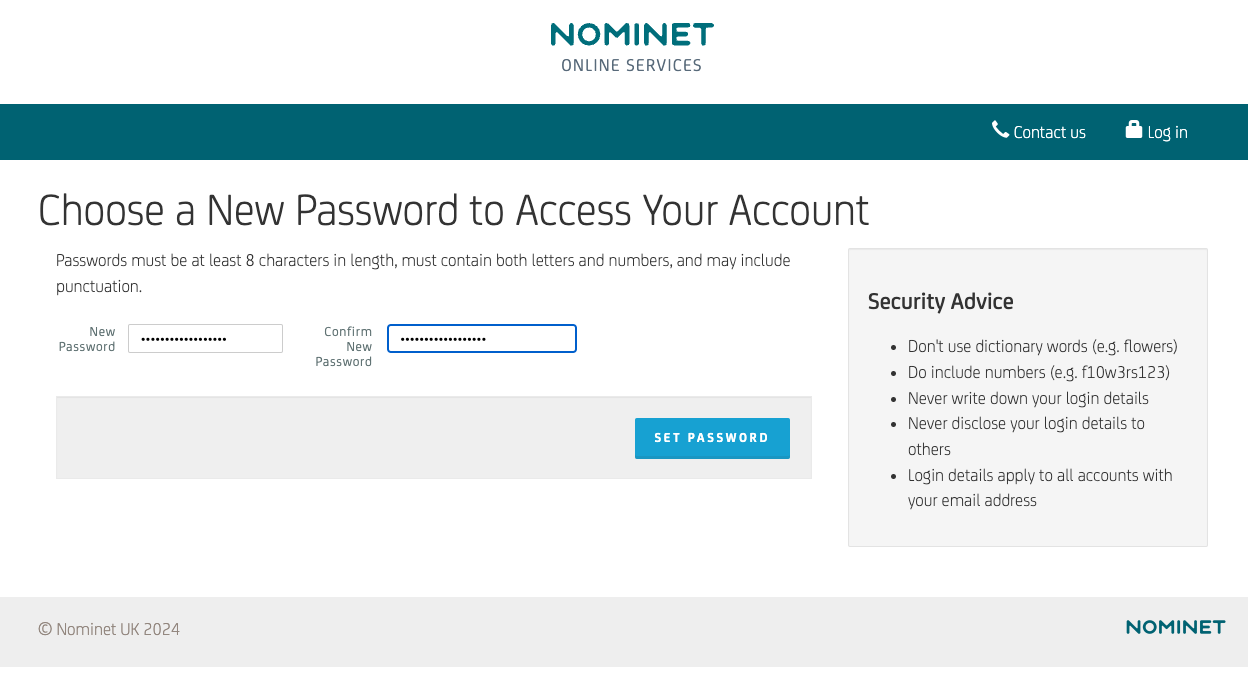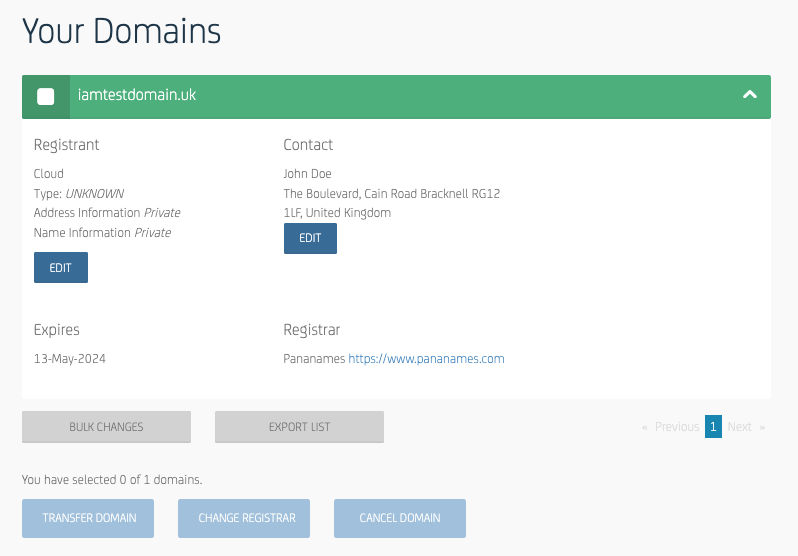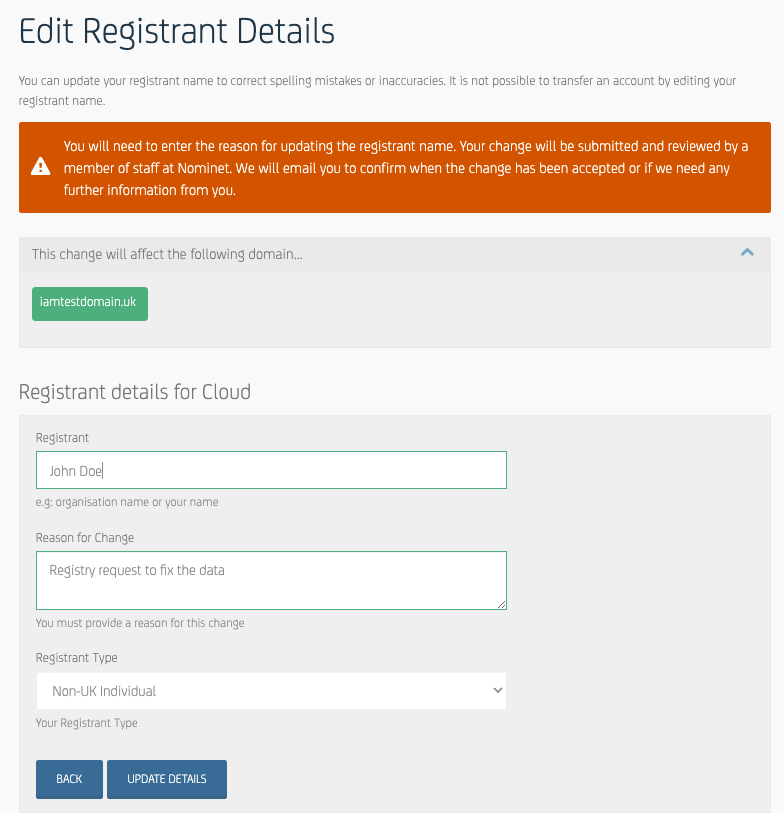How to update contact information for .UK domain
How to update contact information for .UK domain
You can use the regular method How can I change the Whois information for my domain name(s)? to change some of the contact fields for your .UK domain (as well as .CO.UK, .ME.UK and .ORG.UK) - address, phone number etc. However, in order to update your company name you have to log into your personal Nominet account.
As .UK registrant you should have an account in Nominet`s system already. Login to your account here, or in case this is your first login - you can visit this page to obtain access.
Once inside, you will see all .UK domain names registered on your email address. Open one domain, or select multiple, and click on Edit under the Registrant field.
Enter updated info, which will be displayed as Organization during Whois or RDAP lookup, and save the changes. Your entry may be audited by the Nominet Registry, but it should not take a lot of time and soon your new info will be displayed.