How can I register a domain name?
From help.pananames.com
Revision as of 07:19, 20 April 2017 by Admin (talk | contribs) (Created page with "In the upper menu press on "Domains", then on "Register domain": <br> file:39.png You will see the field where you can enter the domain name or a keyword and choose a de...")
In the upper menu press on "Domains", then on "Register domain":
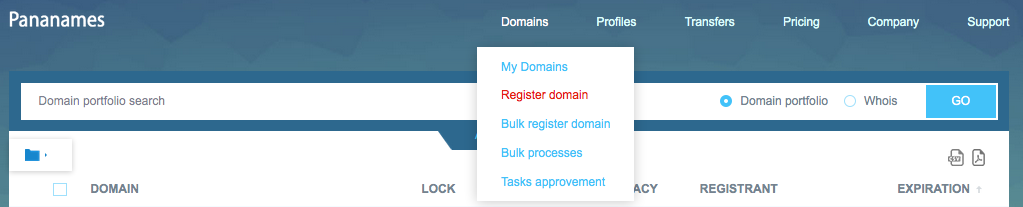
You will see the field where you can enter the domain name or a keyword and choose a desired TLD from a list:
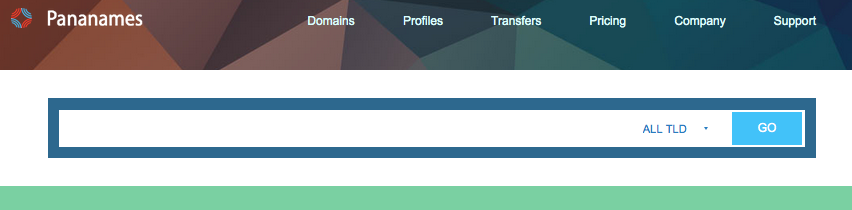
After pressing on "Go", the list of all possible domain names will appear in front of you.
Add to a cart what you need and then press on "Proceed to Cart" for a payment. A soon as the invoice(s) will be settled, in a couple of minutes your new domain names will appear in your list of the domain names.
See also How can I pay for my domain names and other associated services?