How can I change my profile (account) information?
You are able to access and change your account information in two ways:
1) In the upper right corner next to your name you will see an arrow, click on it and press on "Profile"
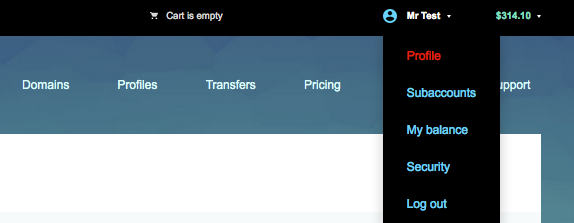
2) Press on "Profiles" and then on "Account"
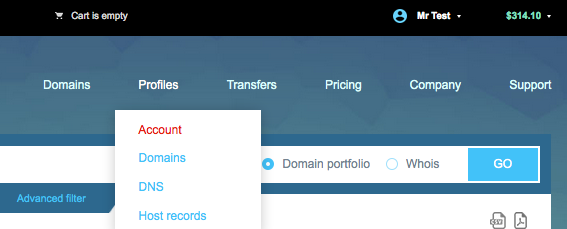
In this section you are able to Edit Profile, Change Password, Change Email and Request Limit Increase.
a) In the sub-section "Edit Profile" you are able to change the details such as:
1. First name
2. Last name
3. Email address
4. Organization
5. Address
6. City
7. State
8. Postal code
9. Country
10. Telephone number
11. Daily Limit
12. Weekly Limit
If you leave a tick in front of "Update Default Domain Profile", your new domain names will have the undated profile information by default.
b) In the sub-section "Change Password", you are able to change your password. Please see the page How can I change the password for my account? for more details.
c) In the sub-section "Change Email" you are able to change your profile email. Also you are able to change your profile email in the sub-section "Edit Profile".
What you need to do is to enter the new email and press "send".
If you put a tick in front of "Update Default Domain Profile", your new domain names will have the undated profile information by default, i.e. new email.
Then the activation code will be send to your current email box, which you need to copy and paste it in the sub-section "Change Email". After press on "change email". Another email will be send to your email box to inform you about the changes made.
Additionally Verification Email will be send to your new email box asking you to verify your email in the next 15 calendar days unless earlier you already did that.
d) After pressing on "Request Limit Increase", you will be given 2 options: either to increase your Daily Limit or Weekly Limit.
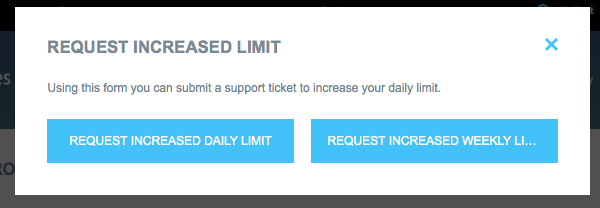
By default your Daily Limit is $1.000 on all transactions
By default your Weekly Limit is $5.000 on all transactions