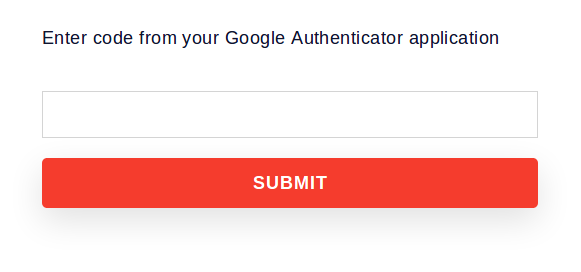What is Additional mobile authentication and how to login into my account with it?
Google Authenticator is an alternative login feature, similar to 2-step verification.
With this feature enabled, a unique temporary code necessary for login is generated for you in a mobile application available on iOS[1] and Android[2]. We recommend downloading the app first before enabling this security feature for your account. You can use it together with other available features for improved security.
How do I use it?
Once you have Google Authenticator app ready, go to Security tab in your Pananames account. Enable the "Additional mobile authentication" option and scan the displayed QR code with your smartphone. A new entry named "Pananames" will appear on the app, providing you with a 6-digit code that is updated every 30 seconds. Save the security settings and logout.
During your next login you will be prompted to enter the сode from your Google Authenticator app.