How can I move my domain name(s) to another account at PanaNames?
You are able to move your domain names from one account to another with the same registrar by using the option "Push".
You are able to do that in two ways:
1) In the upper menu click on "Transfers" and then press "Between accounts":
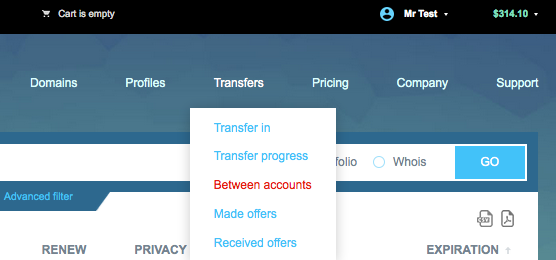
Then you will see the following window:
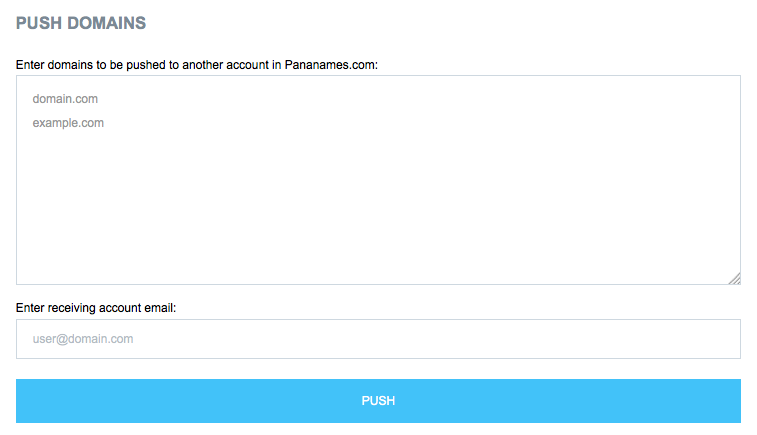
Please enter the domain name(s) that you wish to move and the email of the account where you wish to move your domain name(s), then press on "Push".
2) In your account put a tick for domain name(s) that you want to push and in the upper menu "Choose action" click on "Push":

Please enter the email of the account where you wish to move your domain name(s), then press on "Push".
After this, the system sends an email to the owner of the account where you wish to move your domain name(s) informing about this operation and providing the activation code. This code will be used to complete the push command.
If you are pushing your domain name(s) to another account, you can find information about the process in the section "Transfers", "Made offers".
If you are receiving the pushed domain name(s) to your account, you can find information about the process in the section "Transfers", "Received offers":
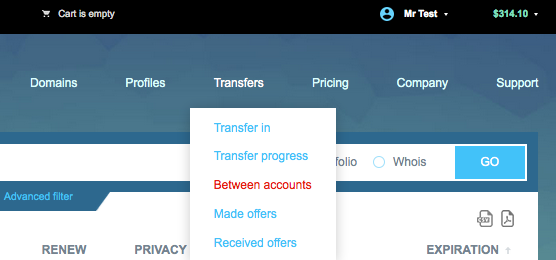
In order to accept the pushed domain name(s) to your account, please enter for each of them the activation code sent to you by our system, then press "Accept":
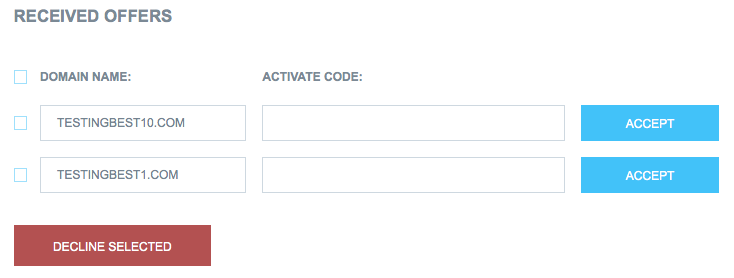
Later the email will be send to your email box to inform you about the changes made.