How can I enable/disable the Whois Privacy for my domain name(s)?
From help.pananames.com
You can enable/disable the Whois Privacy for your domain name(s) either one by one or to use the Bulk action for more than 2 domain name(s):
1) If you want to enable/disable the Whois Privacy only for one domain name, click on the symbol in the same row with your domain name in the column "Privacy" and press on what you require:
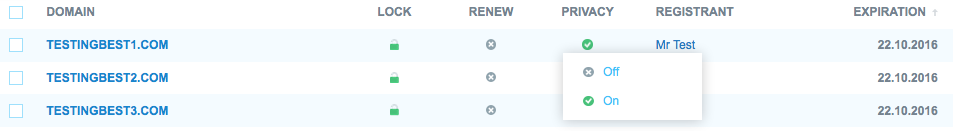
2) If you want to enable/disable the Whois Privacy for several domain names, put a tick for them and in the upper menu "Choose action" click on "Whois privacy":
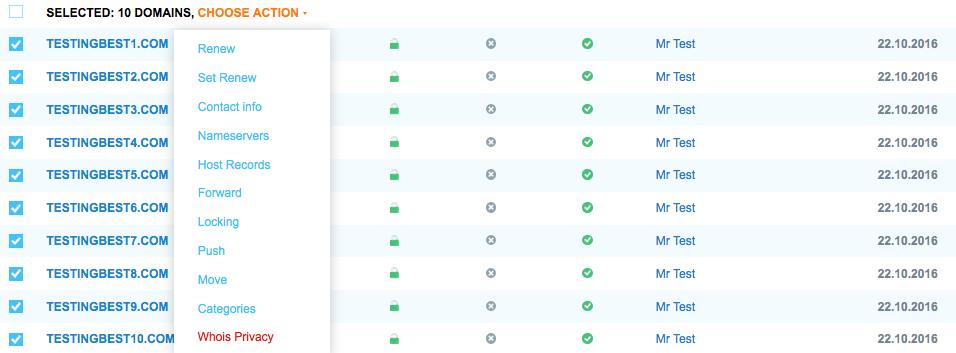
Then you will see the following window:
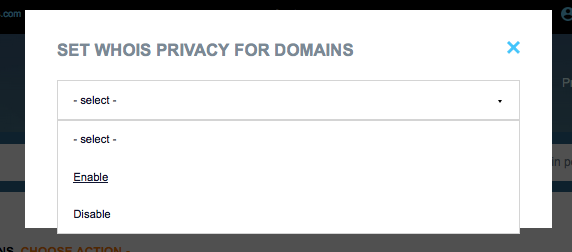
Now choose the Whois Privacy status you wish to have for your domain names.
Later the email will be send to your email box to inform you about the changes made.