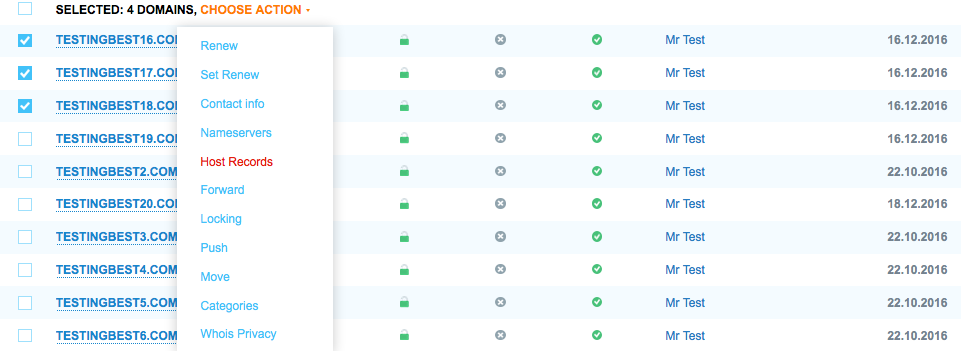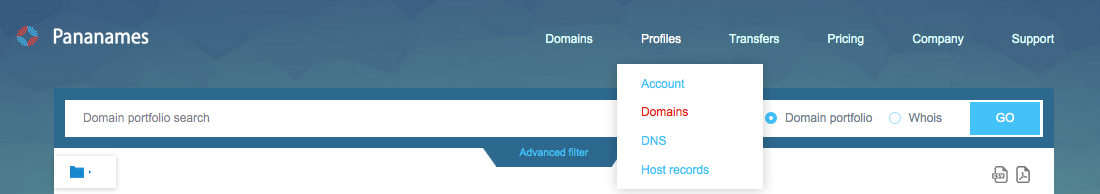How can I create and manage my profiles for my domain name(s)?
At PanaNames we have 3 types of Profiles that can be applied to your domain name(s):
1. The first one is called "Domains" that contains 3 sections: WHOIS Settings, Host Records and Nameservers.
2. The second one is called "DNS" that is used to set Name Servers.
3. The third one is called "Host Records" that is used to set Host records.
"Domains" profile can be set up in 2 ways:
1) For one domain name:
Click on domain name, under "Contacts" press on "Edit", then you will see the following window:
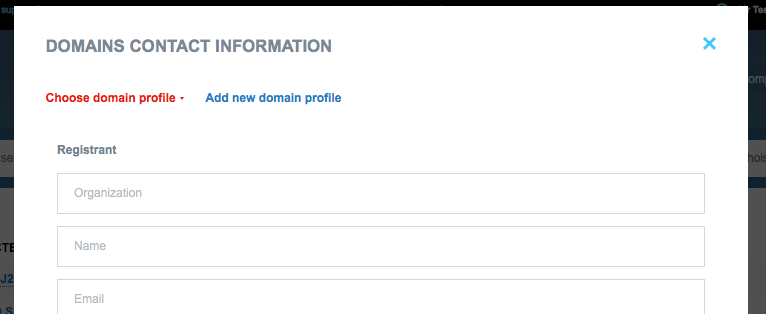
If you didn't create yet your "Domains" profile, press on "Add new domain profile", then you will be forwarded to another page. Press on "Add new profile" and set it.
If you already created your "Domains" profile, press on "Choose domain profile" and click on that you need to set.
2) For several domain names:
Select the domain names, click on "Choose actions" and press on "Contact info". Then follow the instructions described just above.
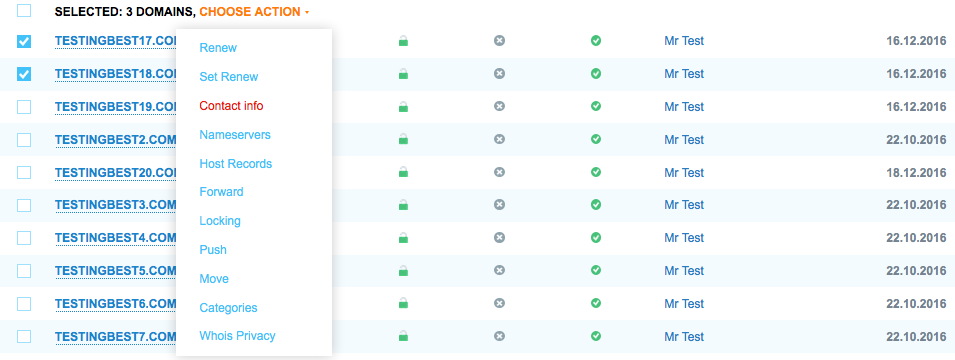
"DNS" profile can be set up in 2 ways:
1) For one domain name:
Click on domain name, under "DNS" press on "Edit", then you will see the following window:
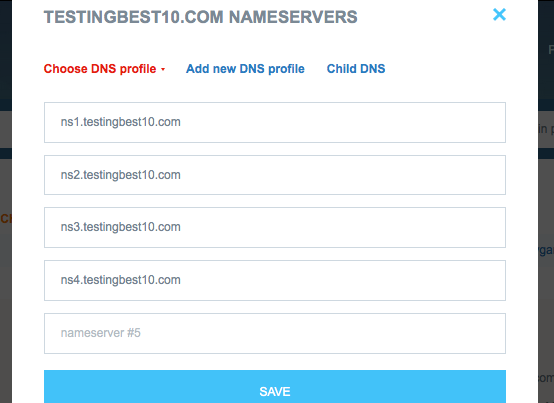
If you didn't create yet your "DNS" profile, press on "Add new DNS profile", then you will be forwarded to another page. Press on "Add new profile" and set it.
If you already created your "DNS" profile, press on "Choose DNS profile" and click on that you need to set.
2) For several domain names:
Select the domain names, click on "Choose actions" and press on "Nameservers". Then follow the instructions described just above.
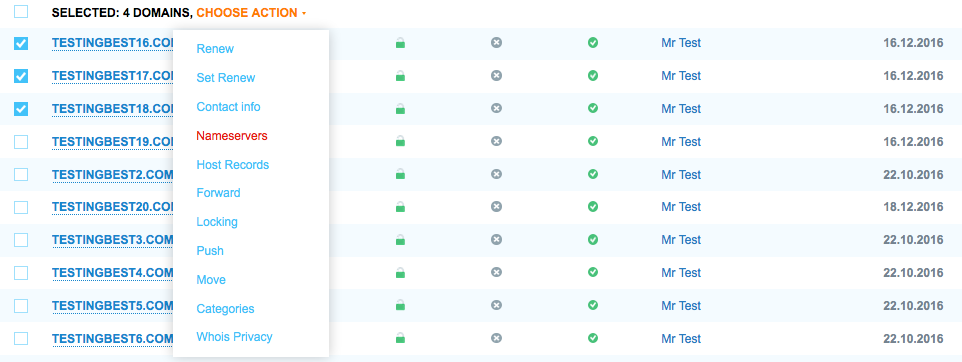
"Host Records" profile can be set up in 2 ways:
1) For one domain name:
Click on domain name, under "Host Records" press on "Edit", then you will see the following window:
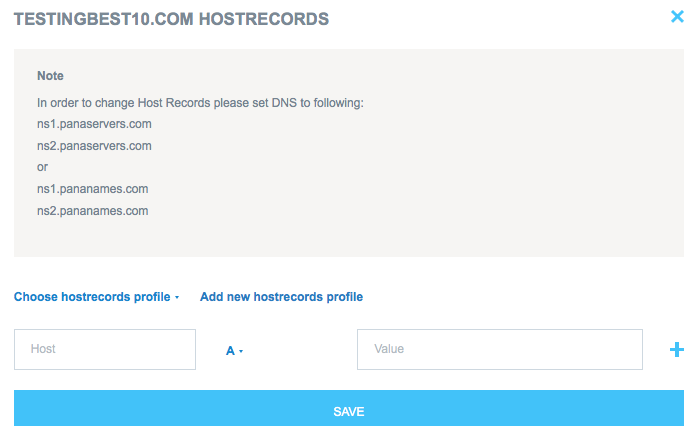
Please note that "Host records" profile will not be applied if domain name(s) have not our Name Servers.
If you didn't create yet your "Host Records" profile, press on "Add new Host Records profile", then you will be forwarded to another page. Press on "Add new profile" and set it.
If you already created your "Host Records" profile, press on "Choose Host Records profile" and click on that you need to set.
2) For several domain names:
Select the domain names, click on "Choose actions" and press on "Host Records". Then follow the instructions described just above.