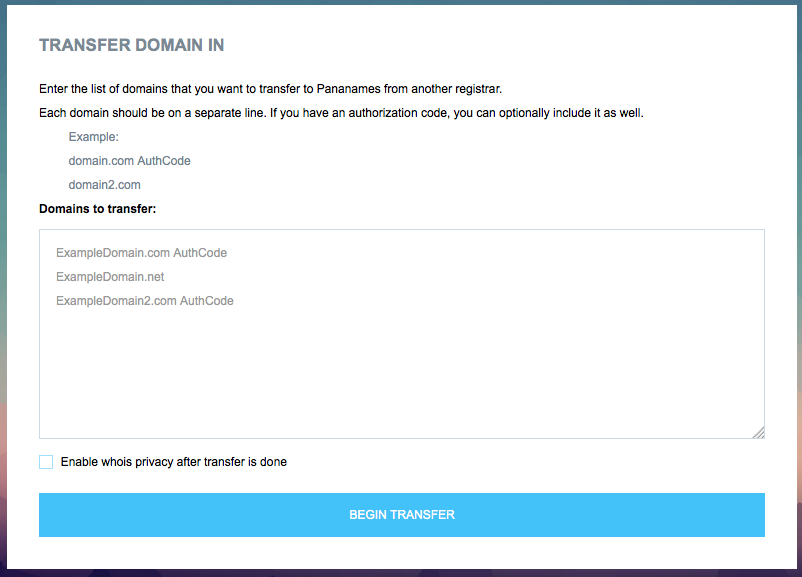How can I transfer in my domain name(s) to PanaNames from another registrar?
Please follow the steps below:
1. Your domain name(s) shouldn’t be registered or previously transferred in the last 60 days.
2. Ensure that the registrant contact for your domain name has a valid email address in the Whois Database (https://who.is/). Both registrars use this email address to send you important information about the transfer.
Note: If your domain name(s) have a private registration (i.e. Whois Privacy), a service that hides your personal information from the public, please contact your current registrar and inquire if their Privacy service supports email-forward to your email address. If don’t, please disable the Whois Privacy.
3. Unlock your domain name(s) at your current registrar.
4. Obtain Authorization code (other names of it are: AUTHINFO or AUTH) from your current registrar for your domain name(s).
Note: It can be done either in your account or by contacting the Current Registrar.
Transfer of CO.UK, ORG.UK, ME.UK and .UK domain name(s)
In your account at Pananames.com:
1. In the section "Transfers", choose "Transfer in" or go directly to https://domains.pananames.com/domain-transfer:
2. In the field enter your domain name(s), put a space and add the authorization code for each domain name.
3. Put a tick for “Enable whois privacy after transfer is done” if you want to have enabled whois privacy on the completion of transfer.
Note: Whois Privacy for our registrar is free.
4. After pressing on "Begin Transfer", you will be redirected to the cart to pay for services. Please see How can I pay for my domain names and other associated services?
5. After the successful payment, you will be able to monitor domain(s) transfer in the section "Transfers", "Transfer progress" or go directly to https://domains.pananames.com/domain-transfer/monitor.
Note: your domain(s) NameServers will stay as it is together with all Host Records.
In this section there are several columns:
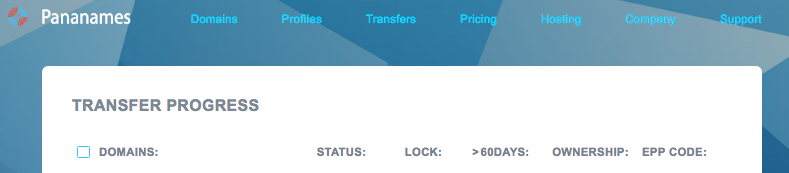
- Domains shows domains transferring in
- Status shows current transfer status
There are several statuses that you can see:
- Paid tells you that domain transfer is paid
- Not ready tells you that domain is not ready for transfer
- Pending Transfer tells you that domain is transfer process
- Completed tells you that domain transfer is completed
- Failed tells you that domain transfer is failed
- Lock shows current lock domain status. It should be OK otherwise the transfer will not take place
- >60days shows if 60 days passed from the registration of a domain name. Domain should be older 60 days otherwise the transfer will not take place
- Ownership shows if the domain ownership is verified. Domain ownership must be verified otherwise the transfer will not take place
- Epp Code shows if the authorization code that you entered is correct. It should be YES otherwise the transfer will not take place
Also on the right side next to EPP CODE column you will a round symbol. By clicking on it you will see additional features:
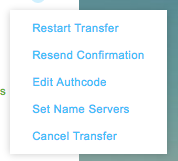
- Restart transfer
- Resend Confirmation option allows you to resend one more time email to confirm domain ownership
- Edit Authcode
- Set Name Servers option allows you to set new NameServers for your domain
- Cancel Transfer option allows you to cancel transfer and receive a refund
For most domain name extensions, a transfer between registrars takes five calendar days from the time you confirmed your domain name(s) ownership. You will receive an email-notification informing you about the completion of the transfer.