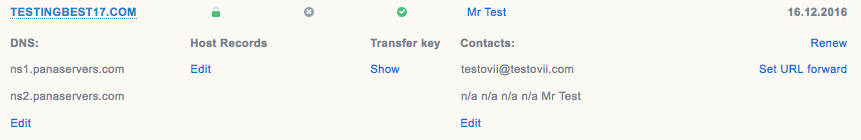Where can I find Authorization code for my domain name(s)?
From help.pananames.com
The Auth Code is a unique code generated on a per-domain basis and is used for authorization or confirmation of a transfer request.
You can find the Authorization code (other names of it are: Transfer code or EPP code) by selecting your domain name at the "My domains" section, then clicking on "Show Transfer key" button:
You can edit the Auth code of your domains in the same window.
The code has to be 8-16 characters long and has to contain at least one letter, one number and one special character.